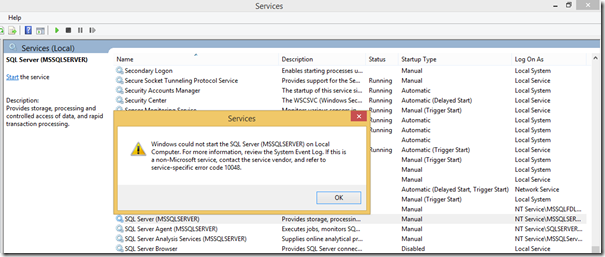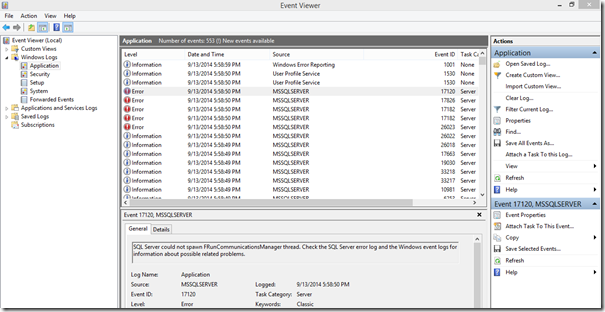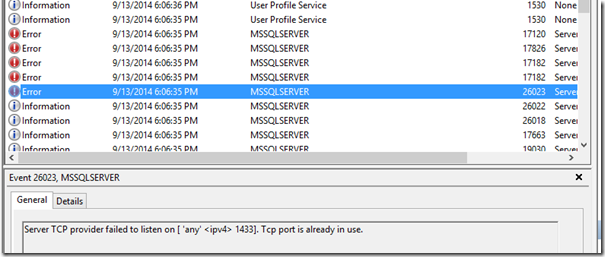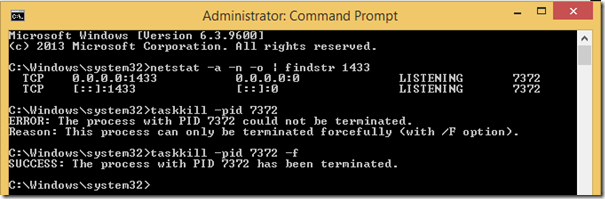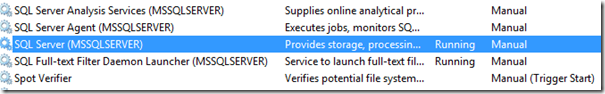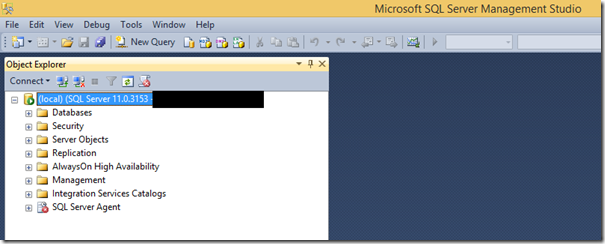So SQL Server on my dev machine is not running. I think this machine did an update today and when I came back it was restarted.I don’t use SQL Server on my laptop not unless I am doing development outside of the office so my SQL Server Service is set to start manually.
Tried starting the SQL Server (MSSQLSERVER) service manually using services.msc but there are errors: Windows could not start the SQL Server on Local Computer. For more information, review the System Event Log. If this is a non-Microsoft service, contact the service vendor, and refer to service-specific error code 100048.
So it says check event viewer (eventvwr) for the details:
Yeah, there are some errors! Checked one by one saying check the previous error so I did. Says TCP port 1433 is already in use. We all know that port 1433 is used by SQL Server. See: http://support.microsoft.com/kb/287932
Lets terminate that process so that using 1433. Lets check using netstat.
Open a command prompt using Administrator (Run as Administrator) and type: netstat –a –n –o | findstr 1433
Take note of the process ID. It is the number at the right most column. Take note of it and terminate it. Use:
taskkill –pid <ID>
or
taskkill –pid 7372 as seen in my example.
Now after terminating / killing the process, switch back to the Services console and start SQL Server.
You should be able to log-in in SSMS 🙂
Okay now, back to work!